Connect With Today's Mobile Culture
Put your content in their pocket with a mobile app in every
major app store.
major app store.


Connect With Today's Mobile Culture
Put your content in their pocket with a mobile app in every
major app store.
major app store.

Connect With Today's Mobile Culture
Put your content in their pocket with a mobile app in every major app store.
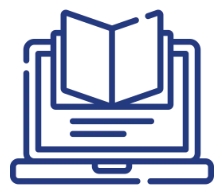
Schools
Nowadays, the first place your community looks for information is their smartphones. That's why school leaders need a complete mobile solution designed with K-12 in mind.
Schools

Nowadays, the first place your community looks for information is their smartphones. That's why school leaders need a complete mobile solution designed with K-12 in mind.
Engage Your Audience For Churches on Sunday and Beyond
Apps have become the primary digital tool for daily interaction with your congregation and community. Since your app will be used more than your website, think mobile first!

Engage Your Audience For Churches on Sunday and Beyond

Apps have become the primary digital tool for daily interaction with your congregation and community. Since your app will be used more than your website, think mobile first!
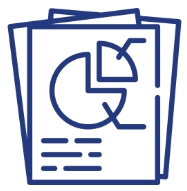
Business
We design products that delight your users and grow your business. We provide app design and app development services for every stage of your mobile project.
Business
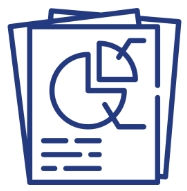
We design products that delight your users and grow your business. We provide app design and app development services for every stage of your mobile project.
Our Apps Features

Content Management, Automation and Integration
Content Management, Automation and Integration
We use a variety of cutting edge tools to automate many of the content features to ensure your app stays up-to-date with current content without any duplication of efforts. Additionally, our Content Management team serves as an extension of your staff and is available to add and update your app’s content throughout the year, at no additional cost. Looking for an integrated solution that includes a branded mobile app, your school or district website CMS and/or emergency messaging via voice, email and SMS (text) messaging? Contact us for a customized proposal to fit your school or district’s needs for any combination of these services.
We use a variety of cutting edge tools to automate many of the content features to ensure your app stays up-to-date with current content without any duplication of efforts. Additionally, our Content Management team serves as an extension of your staff and is available to add and update your app’s content throughout the year, at no additional cost. Looking for an integrated solution that includes a branded mobile app, your school or district website CMS and/or emergency messaging via voice, email and SMS (text) messaging? Contact us for a customized proposal to fit your school or district’s needs for any combination of these services.
iOS, Android & Web
Your stakeholders will be able to download your school or district’s native iOS app for iPhones and iPads from the Apple App Store & native Android app from Google Play. Concerned about Blackberry, Windows or other devices? No problem! You will also have a separate HTML5 web app that is accessible from any web-enabled device.

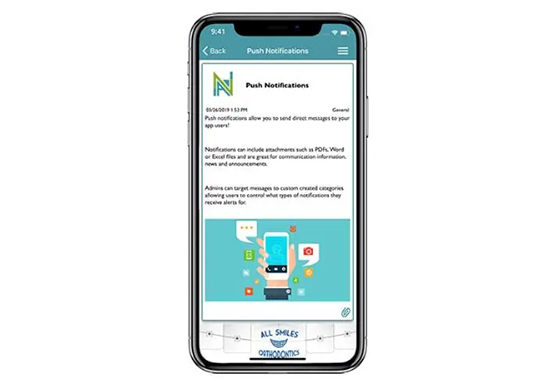
Push Notifications
Through our mobile-friendly Admin Manager, administrators can send push notifications to your school or district’s users from any phone, tablet or computer from anywhere, anytime. Notifications can be sent to everyone with the app or targeted to specific groups and are a great way to communicate news, announcements, weather closings and more. Notifications can be sent real-time or scheduled for a later time.
Secured Access, SSO & User Registration Options
Your school or district’s app can be enabled with a variety of access control options ranging from open access so that all features and content are accessible by anyone to secured access with personalized content that is restricted based on the individual user’s role within your school or district. Self-registration can be enabled and we support many Single Sign-On (SSO) integrations including Clever, G Suite for Education, Microsoft Office 365 and more.
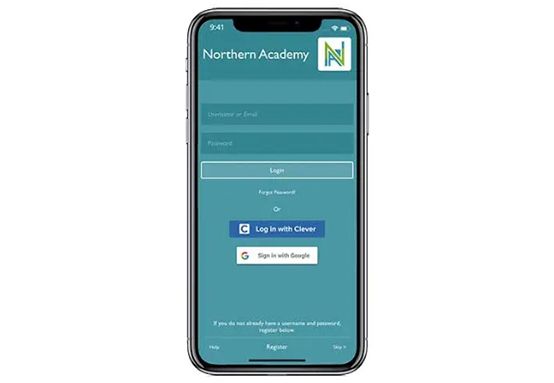

Newsfeed
The home screen newsfeed includes all of your school or district’s important news, announcements and updates in a central area users see when they open the app. Teacher notifications that the user has opted-in to receive also display on the home screen newsfeed.
Video Messages
Personalize your communications with video messages! Push notifications to your school or district’s app can include video for anything from daily announcements, exciting moments around campus or even to supplement a lesson. By default, videos can be up to 30 seconds or contact us to discuss options for longer or even unlimited videos.
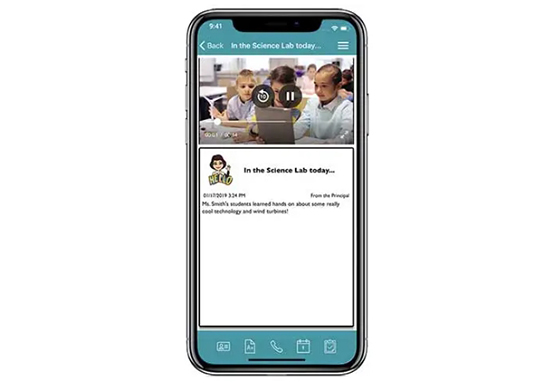
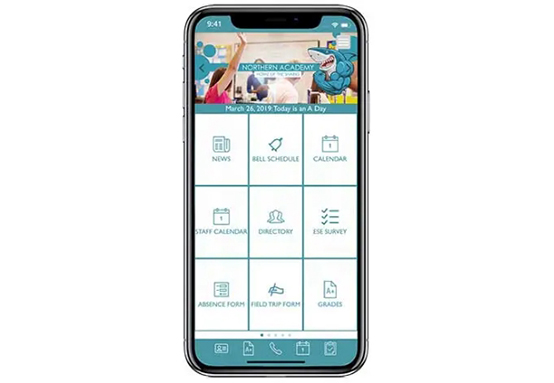
Daily Messages
Daily Messages display prominently on the home screen throughout the day and are great for indicating Block Schedule (A/B) Days, Early Release Days or any Daily Announcements.
Calendars
Interactive calendars allow users to view events and subscribe to your school or district’s calendars. You can include calendars for general events, athletic teams, parent groups and student clubs. Calendars can be sent to our Content Management team in any format if manual entry is required or setup for automated importing and updating from an 3rd party calendar system that supports iCal.
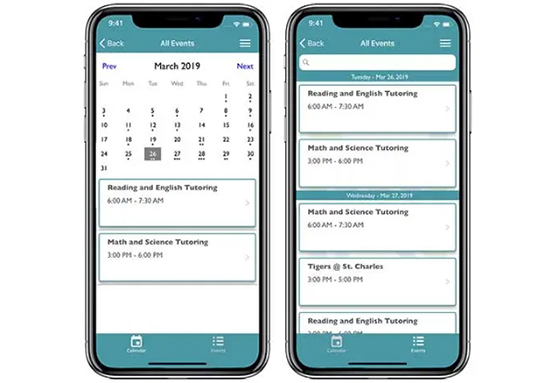
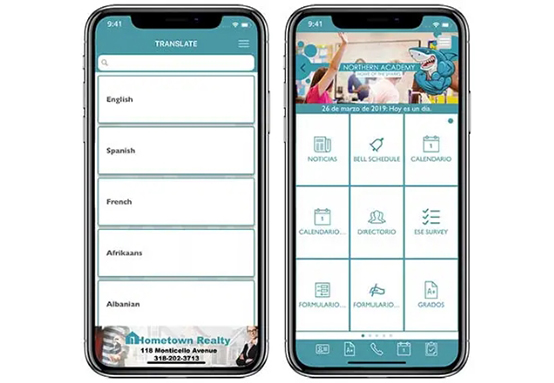
Language Translations
All of the features and content of your school or district’s app are accessible in over 35 languages including Spanish, French, Afrikaans, Arabic, Bengali, Chinese, Filipino, German, Haitian Creole, Hebrew, Hindi, Hmong, Italian, Japanese, Korean, Malay, Marathi, Persian, Polish, Portuguese, Punjabi, Russian, Sesotho, Somali, Swahili, Tamil, Telugu, Turkish, Urdu, Vietnamese and Zulu.
Click-To- Access
With one-click, users can call the school or district office and access the official website and social media pages.
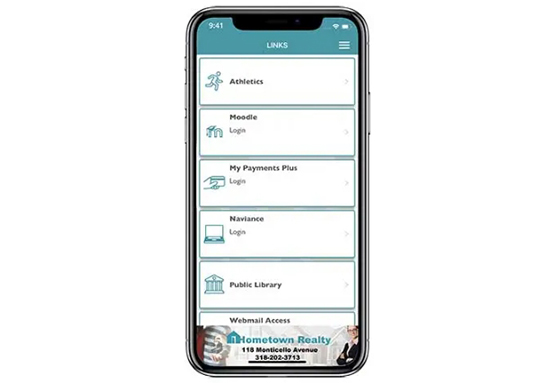
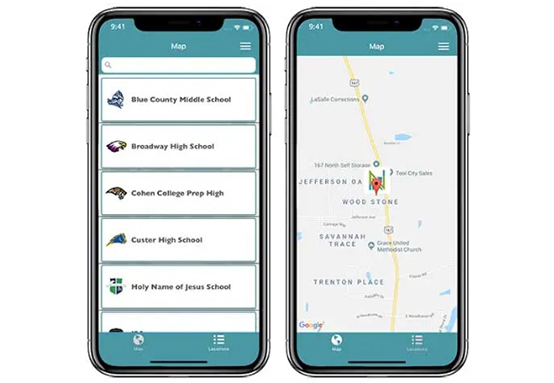
Map
Users can view a map marked with your campus and any off-campus event locations. Need directions to an away game or other off-campus event? Using the GPS capabilities of today’s smartphones and tablets, users can easily get directions from wherever they are to any event location.
Contacts
With one-click, stakeholders can easily connect with your teachers, administrators and support personnel via click-to-call, email, class websites and approved social medias. Users can also opt-in to receive Teacher Notifications.
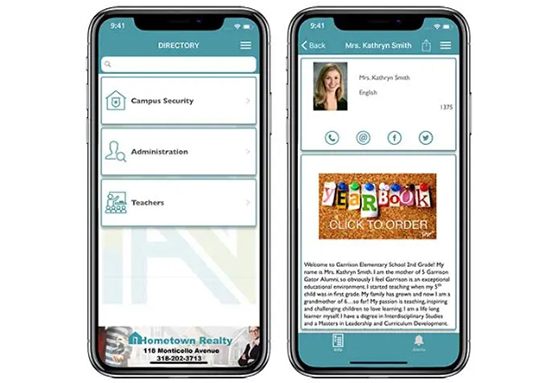
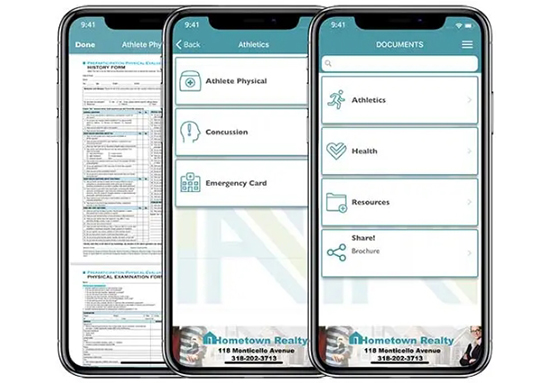
Documents
Important documents like your student handbook, permission forms, team rosters, event flyers and more can be organized in unlimited, customizable document folders. All of the most popular document types like Word, Excel and PDF are supported. Users have the ability to print or share any documents directly from their device
Quick Links
Customizable quick links provide quick access to things like your school’s online grade book system, cafeteria menus, athletic sites, library resources, and more.
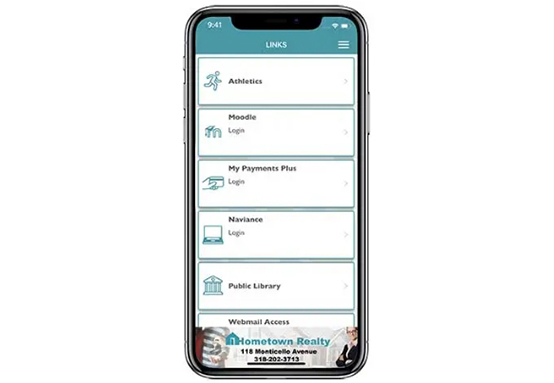
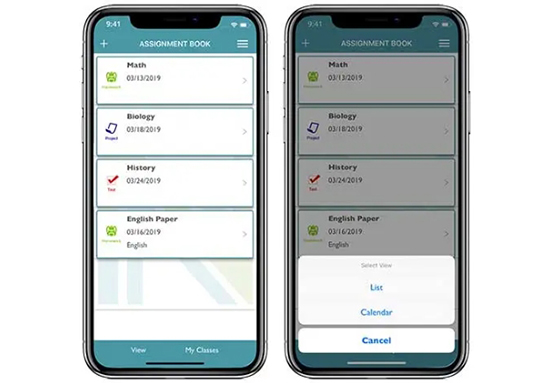
My Assignments
My Assignments is today’s 21st century digital assignment notebook allowing students to quickly and easily keep up with all of their classes, tests, projects and homework complete with notes, due dates and customizable reminder alerts.
Pictures
Share pictures in customizable picture galleries that can include either JPG or PNG file types. Your pictures are optimized for mobile viewing and easily uploaded individually or in bulk. Already use another photo sharing source? No problem! We can link to those so there is no duplication of effort.
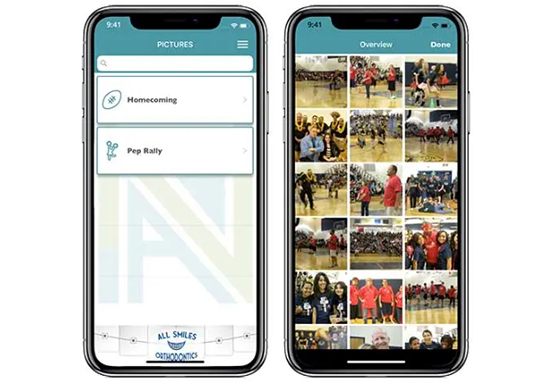

Hall Pass
The Hall Pass feature allows schools and districts to bring their out-of-class accountability procedure into the 21st century. With a few clicks on the student’s device, an approved teacher can issue a hall pass that displays the reason for the student to be out of class, the teacher who approved the pass, the student who the pass was issued to, the time and date issued and a countdown timer for how long the student has been approved to be out of class. Administrators can determine how many approved passes students receive and can revoke or add passes for individual students at any time. Reports allow administrators an easy way to see every hall pass issued and include the ability to filter and sort by teacher, student, reason, date and time.
Custom Forms
Custom Forms can be used for anything and everything to get feedback or a response from parents, students and staff: survey’s, permission slips, absence reporting and more. Forms even can be setup to require a digital signature right from within the app. Processing and organizing forms is a breeze with the ability to easily share, print and sort responses.
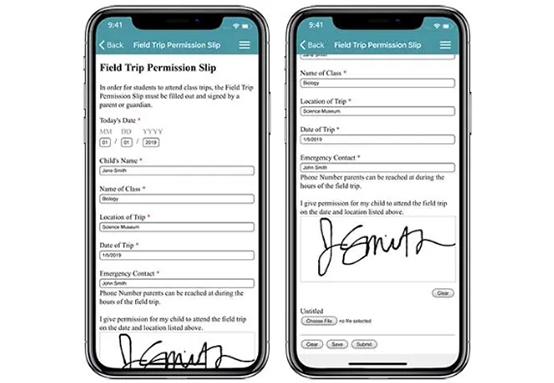

My ID
No more lost or missing Student ID cards! With the My ID feature, students can display their Student ID directly on their mobile device with all of the necessary information and barcode needed for library, cafeteria and other systems. Student ID’s can be setup to include the student’s name, grade, picture and ID#. Anywhere their phone or tablet goes, their ID will go with them. With ID Badges, important info can be immediately accessed about a student at a glance. Badges can be used to denote if a a student has purchased a sports pass, differentiate between car and bus riders, indicate medical conditions and more. The uses are endless, as we can help you create ID Badges to fit whatever your school’s needs.
Note: Some barcode scanners are not capable of scanning from a digital screen.
Note: Some barcode scanners are not capable of scanning from a digital screen.
Tip Line
The Tip Line tool promotes campus safety, integrity and helps to prevent bullying. Students can submit anonymous tips to report concerns about bullying, academic integrity or suspicious behavior. Tips are securely sent to the proper administrators email and can include photos, videos and optional contact information.
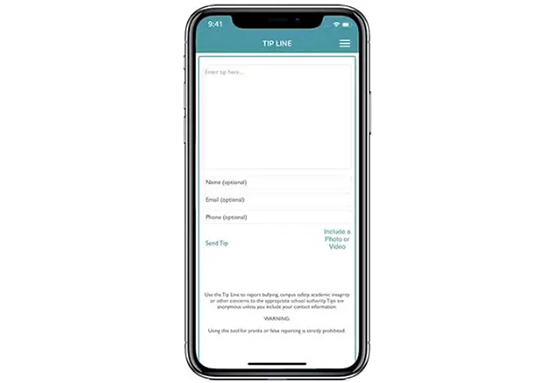

Teacher Notifications
Teacher Push Notifications allow approved staff to easily, quickly and safely connect with students and parents. This feature offers the simplicity and efficiency of text messages with the security of one-way messaging and are a great way for teachers to send out homework, project or test reminders, plan changes, trivia questions and more. Only users who have specifically opted in for a teacher’s notification group will receive alerts, and teachers can setup an unlimited number of notification groups by class, activity, clubs, etc… Teacher Push Notifications also offer several security and administrative benefits over some of the popular 3rd party messaging programs, email, text messaging or social media. All messages are stored and reviewable by administrators and when personnel changes occur, administrators can easily remove a teacher’s access to continue sending notifications.
Event Alerts
This feature will automatically send a push notification with an “at-a-glance” summary of all Daily, Weekly and/or Monthly events. Users can easily decide if they’d like to receive these automatic event alerts by opting in or out based on their personal preferences.
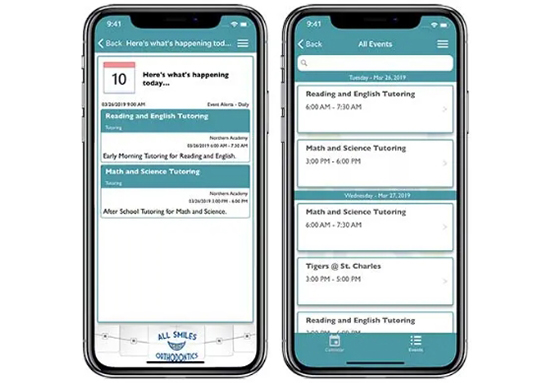
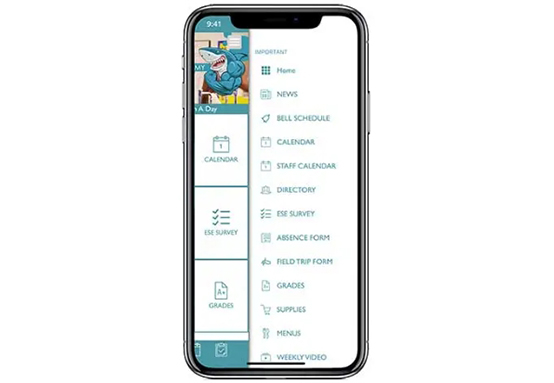
Custom Menu Links
In addition to all of the native features, your school or district’s app can include unlimited custom links on the app’s main menu. Custom Menu Links are great for providing your stakeholder’s quick access to your most important web resources such as your SIS’s access page, parent portal, online cafeteria menu, athletic site, google forms, surveys and more. Custom Menu Links are accessed directly from the main menu.
Social Media Management
Our Admin Manager features powerful social media tools that allow you and your admin team to simultaneously send a message as a push notification and post it to your app’s Newsfeed, Facebook pages and Twitter accounts. It is your one-click, one-place to tweet, facebook, and push your news and announcements. Already have an active social media presence? No problem, we can set things up so that posts to your Facebook and/or Twitter pages are seamlessly cross-posted to the app.
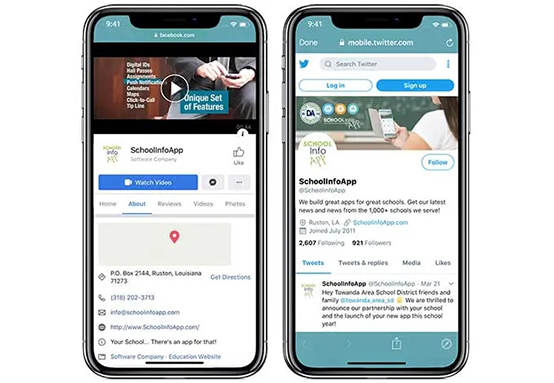
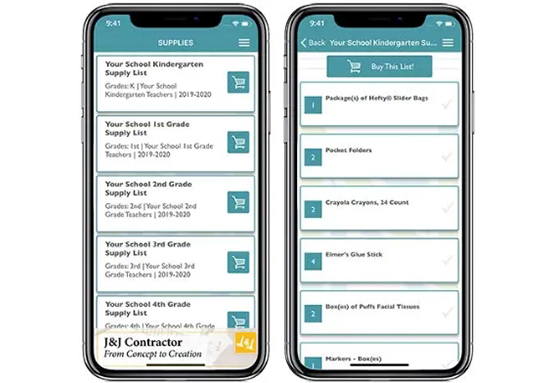
Back-To-School Supply Lists
Through an innovative partnership with TeacherLists.com, managing and delivering supply lists has never been easier for everyone! No more updating school websites or sending paper lists home to families. No more fielding phone calls from moms looking for extra copies. No more sending photocopies to the local stores for posting in old-fashioned plastic bins. Busy parents can quickly and easily find all of your schools supply lists and check-off items as they purchase them making back-to-school shopping a breeze. It’s as easy as sending us your supply lists in whatever format you already have them and we’ll take care of the rest!
Custom .app eZLink
Your Custom .app eZLink is an easy-to-remember and simple-to-share gateway that makes finding and downloading your school or district’s app a breeze! It’s your school or district’s name, nickname, mascot or motto followed by .app that instantly directs any user on any device using any browser to your school or district’s app by myExcellentApp.
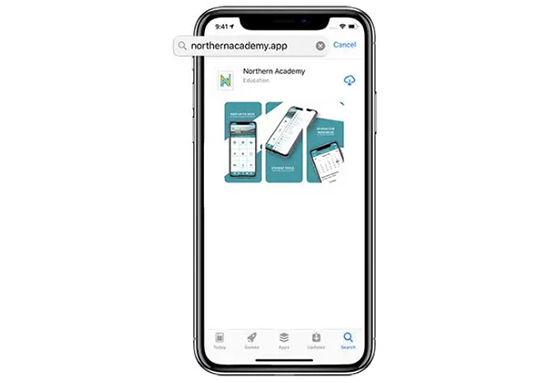

Conversations
Simply put, Conversations is 2-way digital messaging for schools done right. Conversations brings together the ease and familiarity of text message and other popular instant and group messaging platforms with the administrative oversight and controls that are necessary in today’s digital age. With Conversations, teachers can instantly chat directly with individual students and parents or easily create groups to share class documents, materials and assignments, answer questions, inspire engagement and more!
Our Apps Features
Content Management, Automation
and Integration
and Integration

Content Management, Automation and Integration, We use a variety of cutting edge tools to automate many of the content features to ensure your app stays up-to-date with current content without any duplication of efforts. Additionally, our Content Management team serves as an extension of your staff and is available to add and update your app’s content throughout the year, at no additional cost. Looking for an integrated solution that includes a branded mobile app, your school or district website CMS and/or emergency messaging via voice, email and SMS (text) messaging? Contact us for a customized proposal to fit your school or district’s needs for any combination of these services.
iOS, Android & Web

Your stakeholders will be able to download your school or district’s native iOS app for iPhones and iPads from the Apple App Store & native Android app from Google Play. Concerned about Blackberry, Windows or other devices? No problem! You will also have a separate HTML5 web app that is accessible from any web-enabled device.
Push Notifications
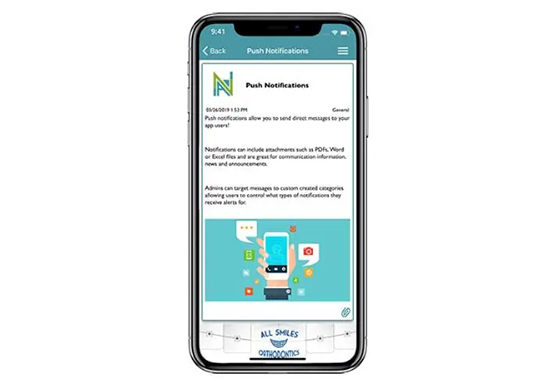
Through our mobile-friendly Admin Manager, administrators can send push notifications to your school or district’s users from any phone, tablet or computer from anywhere, anytime. Notifications can be sent to everyone with the app or targeted to specific groups and are a great way to communicate news, announcements, weather closings and more. Notifications can be sent real-time or scheduled for a later time.
Secured Access, SSO & User Registration Options
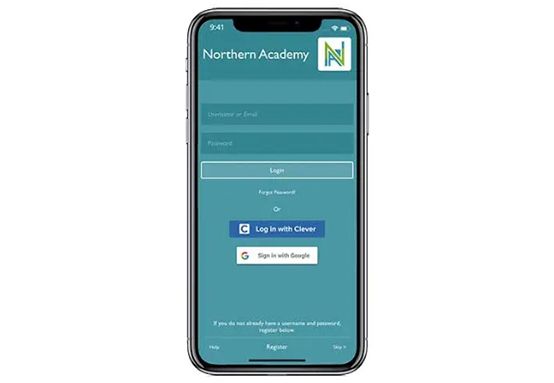
Your school or district’s app can be enabled with a variety of access control options ranging from open access so that all features and content are accessible by anyone to secured access with personalized content that is restricted based on the individual user’s role within your school or district. Self-registration can be enabled and we support many Single Sign-On (SSO) integrations including Clever, G Suite for Education, Microsoft Office 365 and more.
Newsfeed

The home screen newsfeed includes all of your school or district’s important news, announcements and updates in a central area users see when they open the app. Teacher notifications that the user has opted-in to receive also display on the home screen newsfeed.
Video Messages
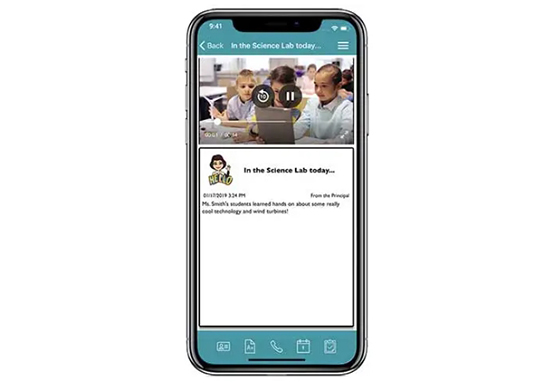
Personalize your communications with video messages! Push notifications to your school or district’s app can include video for anything from daily announcements, exciting moments around campus or even to supplement a lesson. By default, videos can be up to 30 seconds or contact us to discuss options for longer or even unlimited videos.
Daily Messages
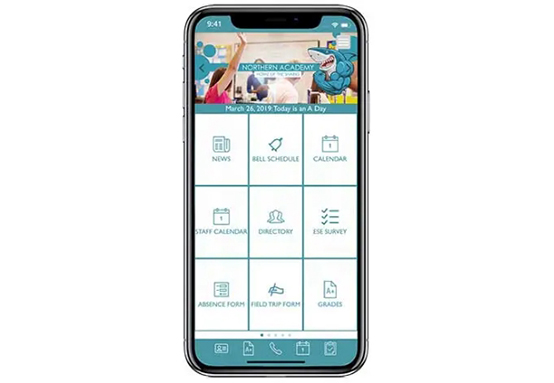
Daily Messages display prominently on the home screen throughout the day and are great for indicating Block Schedule (A/B) Days, Early Release Days or any Daily Announcements.
Calendars
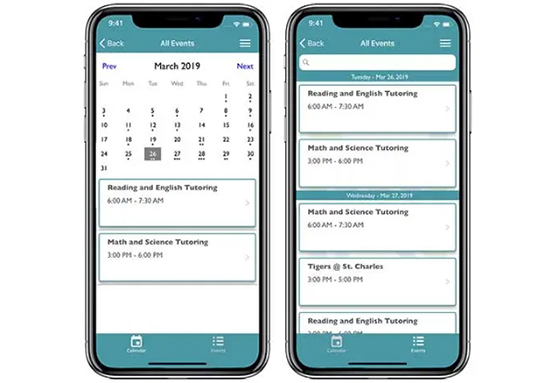
Interactive calendars allow users to view events and subscribe to your school or district’s calendars. You can include calendars for general events, athletic teams, parent groups and student clubs. Calendars can be sent to our Content Management team in any format if manual entry is required or setup for automated importing and updating from an 3rd party calendar system that supports iCal.
Language Translations
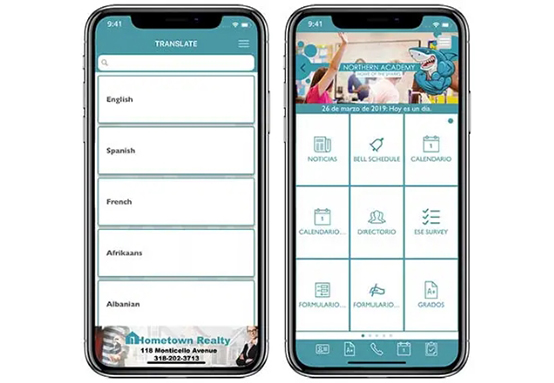
All of the features and content of your school or district’s app are accessible in over 35 languages including Spanish, French, Afrikaans, Arabic, Bengali, Chinese, Filipino, German, Haitian Creole, Hebrew, Hindi, Hmong, Italian, Japanese, Korean, Malay, Marathi, Persian, Polish, Portuguese, Punjabi, Russian, Sesotho, Somali, Swahili, Tamil, Telugu, Turkish, Urdu, Vietnamese and Zulu.
Click-To- Access
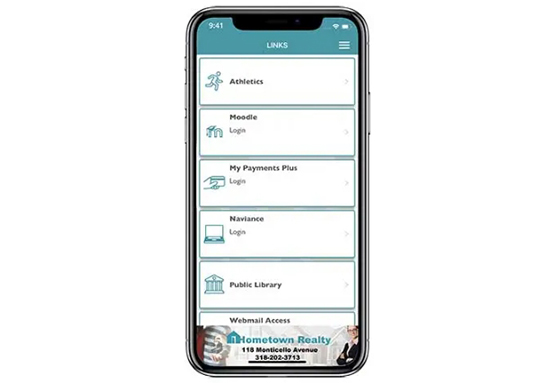
With one-click, users can call the school or district office and access the official
website and social media pages.
website and social media pages.
Map
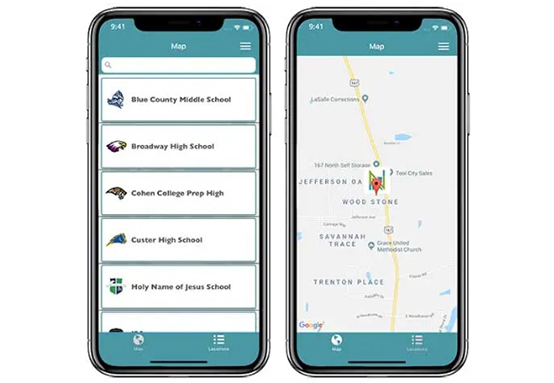
Users can view a map marked with your campus and any off-campus event locations. Need directions to an away game or other off-campus event? Using the GPS capabilities of today’s smartphones and tablets, users can easily get directions from wherever they are to any event location.
Contacts
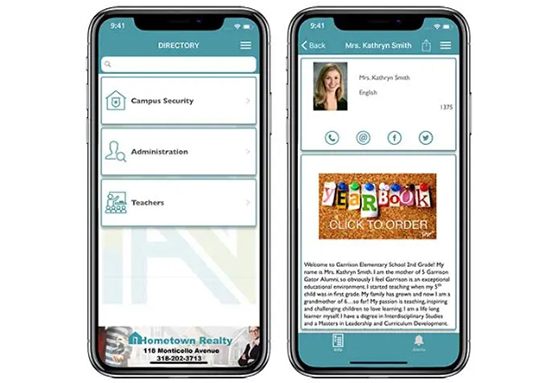
With one-click, stakeholders can easily connect with your teachers, administrators and support personnel via click-to-call, email, class websites and approved social medias. Users can also opt-in to receive Teacher Notifications.
Documents
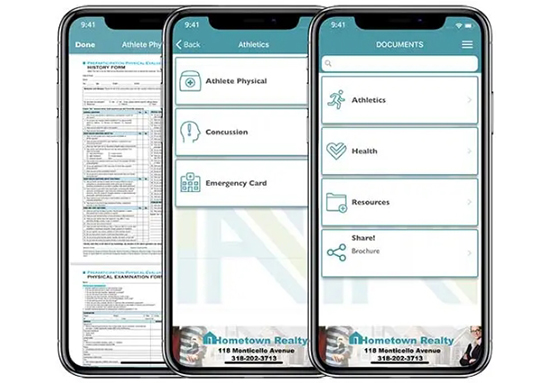
Important documents like your student handbook, permission forms, team rosters, event flyers and more can be organized in unlimited, customizable document folders. All of the most popular document types like Word, Excel and PDF are supported. Users have the ability to print or share any documents directly from their device
Quick Links
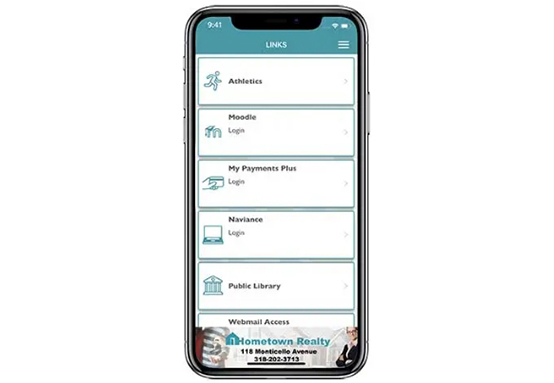
Customizable quick links provide quick access to things like your school’s online grade book system, cafeteria menus, athletic sites, library resources, and more.
My Assignments
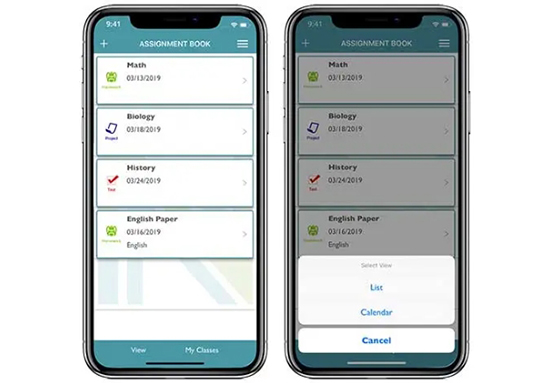
My Assignments is today’s 21st century digital assignment notebook allowing students to quickly and easily keep up with all of their classes, tests, projects and homework complete with notes, due dates and customizable reminder alerts.
Pictures
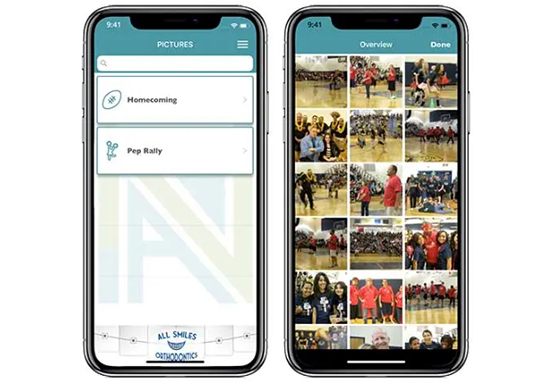
Share pictures in customizable picture galleries that can include either JPG or PNG file types. Your pictures are optimized for mobile viewing and easily uploaded individually or in bulk. Already use another photo sharing source? No problem! We can link to those so there is no duplication of effort.
Hall Pass

The Hall Pass feature allows schools and districts to bring their out-of-class accountability procedure into the 21st century. With a few clicks on the student’s device, an approved teacher can issue a hall pass that displays the reason for the student to be out of class, the teacher who approved the pass, the student who the pass was issued to, the time and date issued and a countdown timer for how long the student has been approved to be out of class. Administrators can determine how many approved passes students receive and can revoke or add passes for individual students at any time. Reports allow administrators an easy way to see every hall pass issued and include the ability to filter and sort by teacher, student, reason, date and time.
Custom Forms
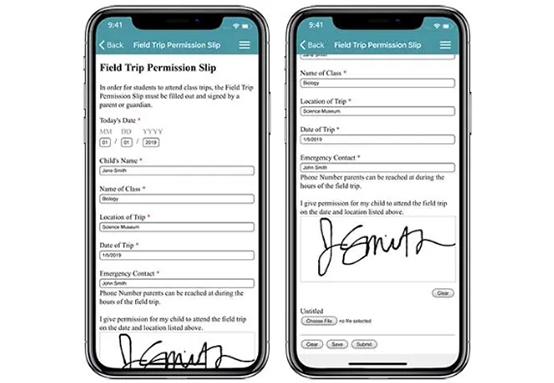
Custom Forms can be used for anything and everything to get feedback or a response from parents, students and staff: survey’s, permission slips, absence reporting and more. Forms even can be setup to require a digital signature right from within the app. Processing and organizing forms is a breeze with the ability to easily share, print and sort responses.
My ID

No more lost or missing Student ID cards! With the My ID feature, students can display their Student ID directly on their mobile device with all of the necessary information and barcode needed for library, cafeteria and other systems. Student ID’s can be setup to include the student’s name, grade, picture and ID#. Anywhere their phone or tablet goes, their ID will go with them. With ID Badges, important info can be immediately accessed about a student at a glance. Badges can be used to denote if a a student has purchased a sports pass, differentiate between car and bus riders, indicate medical conditions and more. The uses are endless, as we can help you create ID Badges to fit whatever your school’s needs. Note: Some barcode scanners are not capable of scanning from a digital screen.
Tip Line
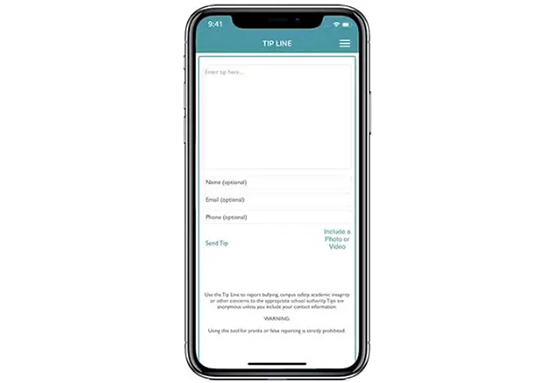
The Tip Line tool promotes campus safety, integrity and helps to prevent bullying. Students can submit anonymous tips to report concerns about bullying, academic integrity or suspicious behavior. Tips are securely sent to the proper administrators email and can include photos, videos and optional contact information.
Teacher Notifications

Teacher Push Notifications allow approved staff to easily, quickly and safely connect with students and parents. This feature offers the simplicity and efficiency of text messages with the security of one-way messaging and are a great way for teachers to send out homework, project or test reminders, plan changes, trivia questions and more. Only users who have specifically opted in for a teacher’s notification group will receive alerts, and teachers can setup an unlimited number of notification groups by class, activity, clubs, etc… Teacher Push Notifications also offer several security and administrative benefits over some of the popular 3rd party messaging programs, email, text messaging or social media. All messages are stored and reviewable by administrators and when personnel changes occur, administrators can easily remove a teacher’s access to continue sending notifications.
Event Alerts
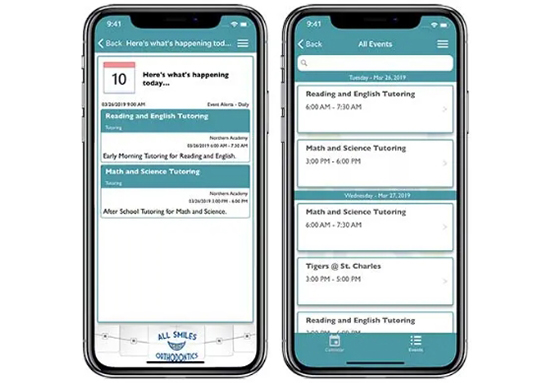
This feature will automatically send a push notification with an “at-a-glance” summary of all Daily, Weekly and/or Monthly events. Users can easily decide if they’d like to receive these automatic event alerts by opting in or out based on their personal preferences.
Custom Menu Links
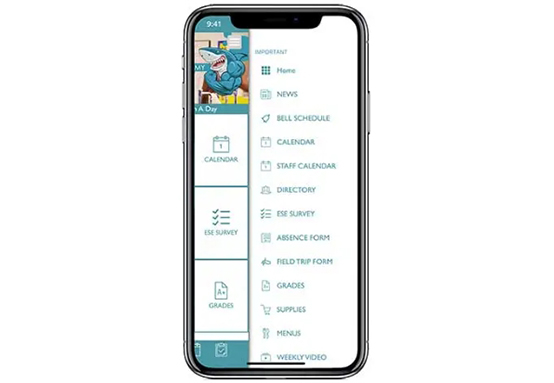
In addition to all of the native features, your school or district’s app can include unlimited custom links on the app’s main menu. Custom Menu Links are great for providing your stakeholder’s quick access to your most important web resources such as your SIS’s access page, parent portal, online cafeteria menu, athletic site, google forms, surveys and more. Custom Menu Links are accessed directly from the main menu.
Social Media Management
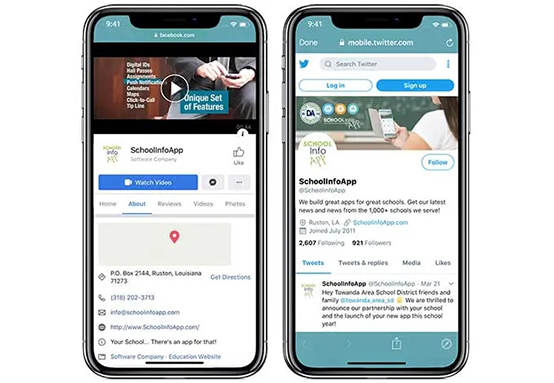
Our Admin Manager features powerful social media tools that allow you and your admin team to simultaneously send a message as a push notification and post it to your app’s Newsfeed, Facebook pages and Twitter accounts. It is your one-click, one-place to tweet, facebook, and push your news and announcements. Already have an active social media presence? No problem, we can set things up so that posts to your Facebook and/or Twitter pages are seamlessly cross-posted to the app.
Back-To-School Supply Lists
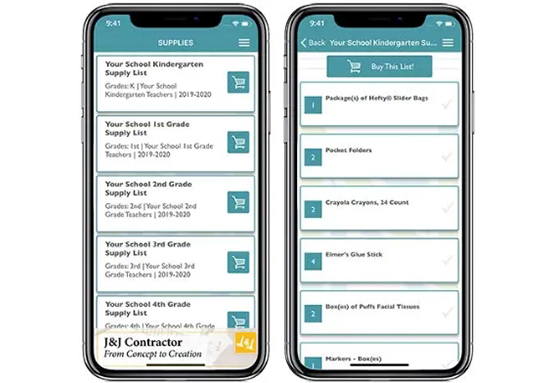
Through an innovative partnership with TeacherLists.com, managing and delivering supply lists has never been easier for everyone! No more updating school websites or sending paper lists home to families. No more fielding phone calls from moms looking for extra copies. No more sending photocopies to the local stores for posting in old-fashioned plastic bins. Busy parents can quickly and easily find all of your schools supply lists and check-off items as they purchase them making back-to-school shopping a breeze. It’s as easy as sending us your supply lists in whatever format you already have them and we’ll take care of the rest!
Custom .app eZLink
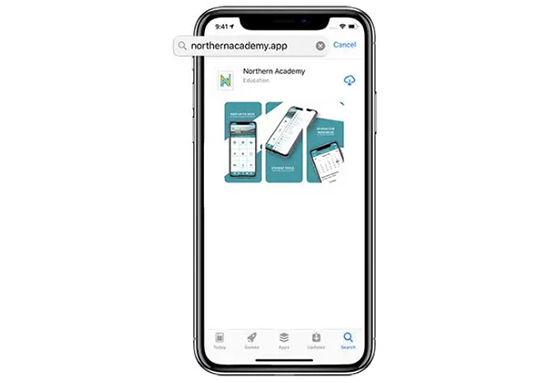
Your Custom .app eZLink is an easy-to-remember and simple-to-share gateway that makes finding and downloading your school or district’s app a breeze! It’s your school or district’s name, nickname, mascot or motto followed by .app that instantly directs any user on any device using any browser to your school or district’s app by myExcellentApp.
Conversations

Simply put, Conversations is 2-way digital messaging for schools done right. Conversations brings together the ease and familiarity of text message and other popular instant and group messaging platforms with the administrative oversight and controls that are necessary in today’s digital age. With Conversations, teachers can instantly chat directly with individual students and parents or easily create groups to share class documents, materials and assignments, answer questions, inspire engagement and more!
Our Apps Features
Content Management, Automation and Integration

Content Management, Automation and Integration. We use a variety of cutting edge tools to automate many of the content features to ensure your app stays up-to-date with current content without any duplication of efforts. Additionally, our Content Management team serves as an extension of your staff and is available to add and update your app’s content throughout the year, at no additional cost. Looking for an integrated solution that includes a branded mobile app, your school or district website CMS and/or emergency messaging via voice, email and SMS (text) messaging? Contact us for a customized proposal to fit your school or district’s needs for any combination of these services.
iOS, Android & Web

Your stakeholders will be able to download your school or district’s native iOS app for iPhones and iPads from the Apple App Store & native Android app from Google Play. Concerned about Blackberry, Windows or other devices? No problem! You will also have a separate HTML5 web app that is accessible from any web-enabled device.
Push Notifications
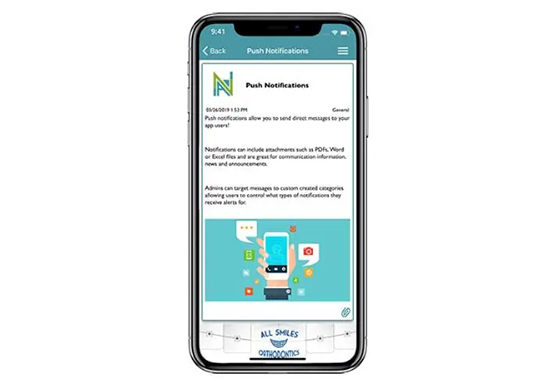
Through our mobile-friendly Admin Manager, administrators can send push notifications to your school or district’s users from any phone, tablet or computer from anywhere, anytime. Notifications can be sent to everyone with the app or targeted to specific groups and are a great way to communicate news, announcements, weather closings and more. Notifications can be sent real-time or scheduled for a later time.
Secured Access, SSO & User Registration Options
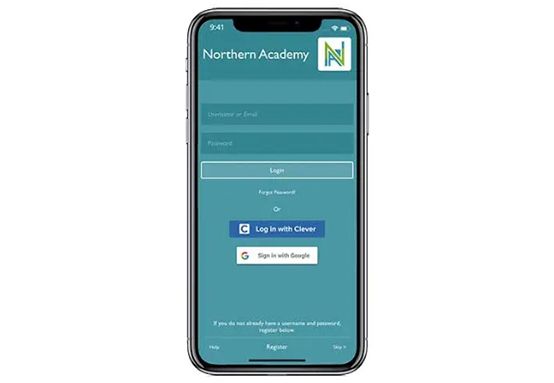
Your school or district’s app can be enabled with a variety of access control options ranging from open access so that all features and content are accessible by anyone to secured access with personalized content that is restricted based on the individual user’s role within your school or district. Self-registration can be enabled and we support many Single Sign-On (SSO) integrations including Clever, G Suite for Education, Microsoft Office 365 and more.
Newsfeed

The home screen newsfeed includes all of your school or district’s important news, announcements and updates in a central area users see when they open the app. Teacher notifications that the user has opted-in to receive also display on the home screen newsfeed.
Video Messages
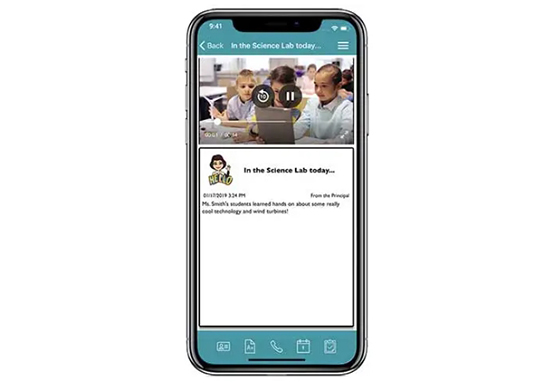
Personalize your communications with video messages! Push notifications to your school or district’s app can include video for anything from daily announcements, exciting moments around campus or even to supplement a lesson. By default, videos can be up to 30 seconds or contact us to discuss options for longer or even unlimited videos.
Daily Messages
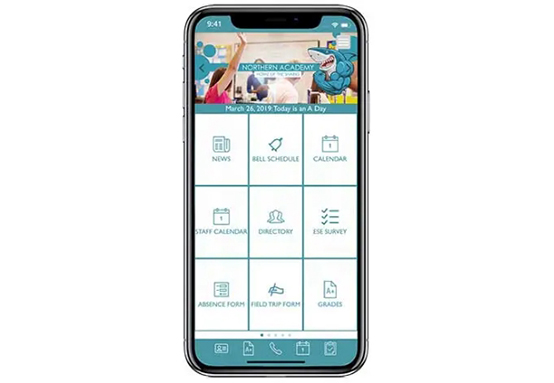
Daily Messages display prominently on the home screen throughout the day and are great for indicating Block Schedule (A/B) Days, Early Release Days or any Daily Announcements.
Calendars
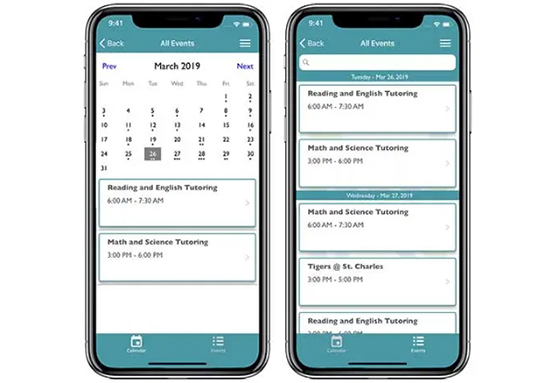
Interactive calendars allow users to view events and subscribe to your school or district’s calendars. You can include calendars for general events, athletic teams, parent groups and student clubs. Calendars can be sent to our Content Management team in any format if manual entry is required or setup for automated importing and updating from an 3rd party calendar system that supports iCal.
Language Translations
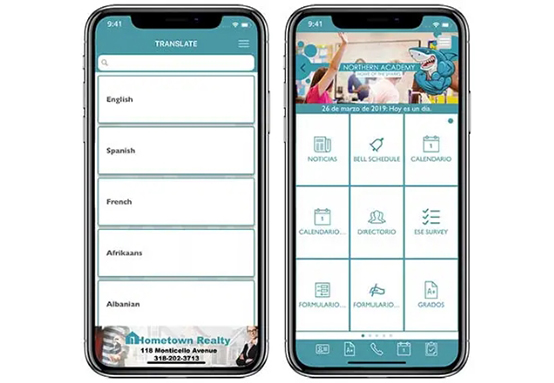
All of the features and content of your school or district’s app are accessible in over 35 languages including Spanish, French, Afrikaans, Arabic, Bengali, Chinese, Filipino, German, Haitian Creole, Hebrew, Hindi, Hmong, Italian, Japanese, Korean, Malay, Marathi, Persian, Polish, Portuguese, Punjabi, Russian, Sesotho, Somali, Swahili, Tamil, Telugu, Turkish, Urdu, Vietnamese and Zulu.
Click-To- Access
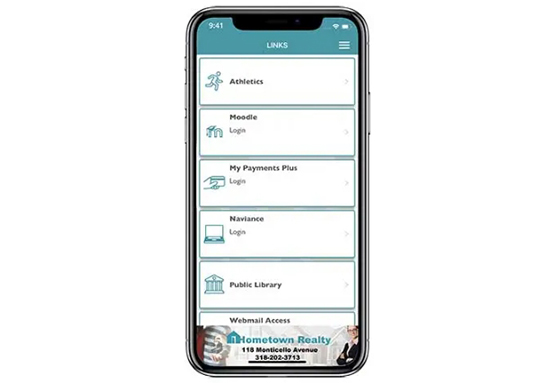
With one-click, users can call the school or district office and access the official website and social media pages.
Map
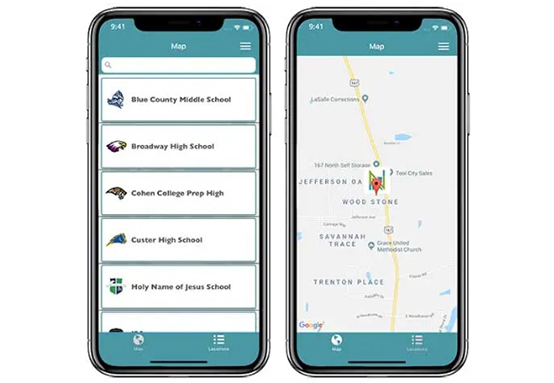
Users can view a map marked with your campus and any off-campus event locations. Need directions to an away game or other off-campus event? Using the GPS capabilities of today’s smartphones and tablets, users can easily get directions from wherever they are to any event location.
Contacts
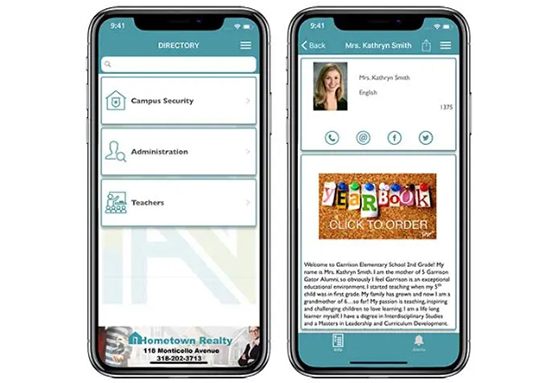
With one-click, stakeholders can easily connect with your teachers, administrators and support personnel via click-to-call, email, class websites and approved social medias. Users can also opt-in to receive Teacher Notifications.
Documents
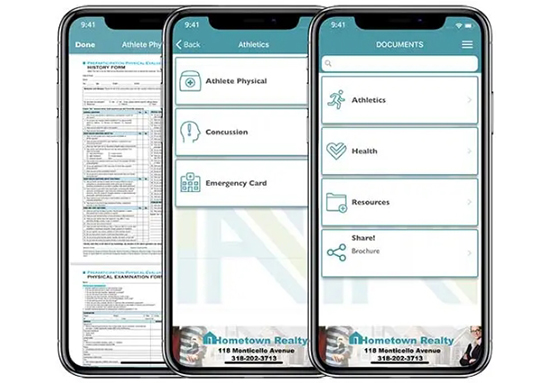
Important documents like your student handbook, permission forms, team rosters, event flyers and more can be organized in unlimited, customizable document folders. All of the most popular document types like Word, Excel and PDF are supported. Users have the ability to print or share any documents directly from their device
Quick Links
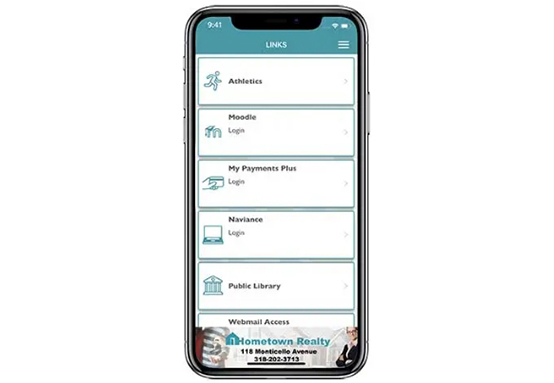
Customizable quick links provide quick access to things like your school’s online grade book system, cafeteria menus, athletic sites, library resources, and more.
My Assignments
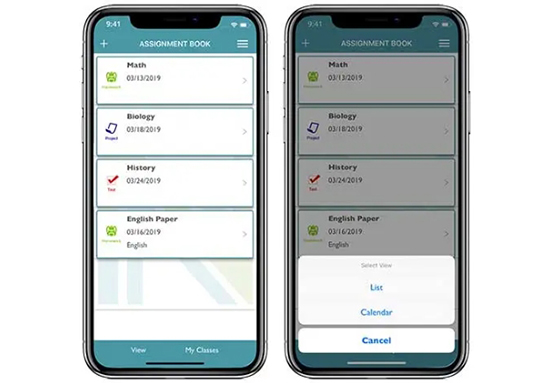
My Assignments is today’s 21st century digital assignment notebook allowing students to quickly and easily keep up with all of their classes, tests, projects and homework complete with notes, due dates and customizable reminder alerts.
Pictures
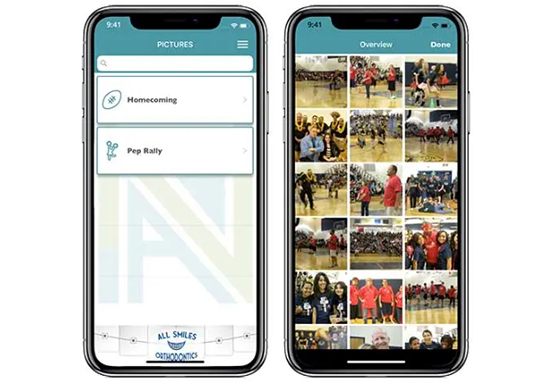
Share pictures in customizable picture galleries that can include either JPG or PNG file types. Your pictures are optimized for mobile viewing and easily uploaded individually or in bulk. Already use another photo sharing source? No problem! We can link to those so there is no duplication of effort.
Hall Pass

The Hall Pass feature allows schools and districts to bring their out-of-class accountability procedure into the 21st century. With a few clicks on the student’s device, an approved teacher can issue a hall pass that displays the reason for the student to be out of class, the teacher who approved the pass, the student who the pass was issued to, the time and date issued and a countdown timer for how long the student has been approved to be out of class. Administrators can determine how many approved passes students receive and can revoke or add passes for individual students at any time. Reports allow administrators an easy way to see every hall pass issued and include the ability to filter and sort by teacher, student, reason, date and time.
Custom Forms
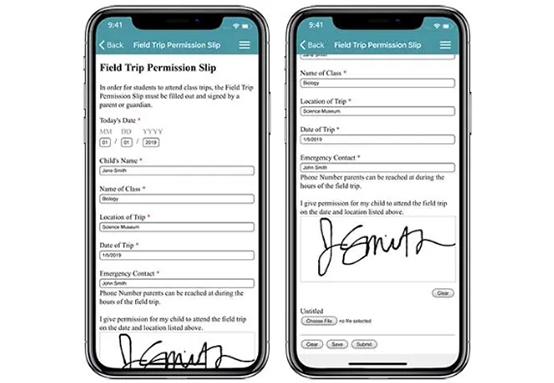
Custom Forms can be used for anything and everything to get feedback or a response from parents, students and staff: survey’s, permission slips, absence reporting and more. Forms even can be setup to require a digital signature right from within the app. Processing and organizing forms is a breeze with the ability to easily share, print and sort responses.
My ID

No more lost or missing Student ID cards! With the My ID feature, students can display their Student ID directly on their mobile device with all of the necessary information and barcode needed for library, cafeteria and other systems. Student ID’s can be setup to include the student’s name, grade, picture and ID#. Anywhere their phone or tablet goes, their ID will go with them. With ID Badges, important info can be immediately accessed about a student at a glance. Badges can be used to denote if a a student has purchased a sports pass, differentiate between car and bus riders, indicate medical conditions and more. The uses are endless, as we can help you create ID Badges to fit whatever your school’s needs.
Note: Some barcode scanners are not capable of scanning from a digital screen.
Tip Line
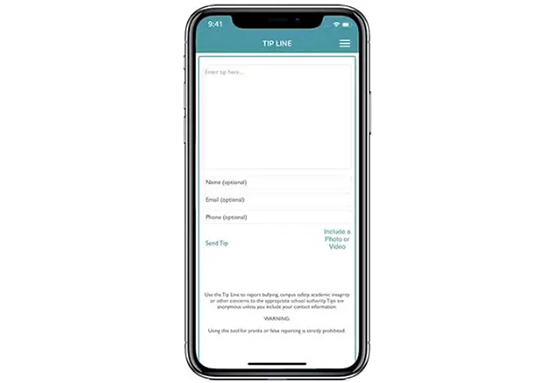
The Tip Line tool promotes campus safety, integrity and helps to prevent bullying. Students can submit anonymous tips to report concerns about bullying, academic integrity or suspicious behavior. Tips are securely sent to the proper administrators email and can include photos, videos and optional contact information.
Teacher Notifications

Teacher Push Notifications allow approved staff to easily, quickly and safely connect with students and parents. This feature offers the simplicity and efficiency of text messages with the security of one-way messaging and are a great way for teachers to send out homework, project or test reminders, plan changes, trivia questions and more. Only users who have specifically opted in for a teacher’s notification group will receive alerts, and teachers can setup an unlimited number of notification groups by class, activity, clubs, etc… Teacher Push Notifications also offer several security and administrative benefits over some of the popular 3rd party messaging programs, email, text messaging or social media. All messages are stored and reviewable by administrators and when personnel changes occur, administrators can easily remove a teacher’s access to continue sending notifications.
Event Alerts
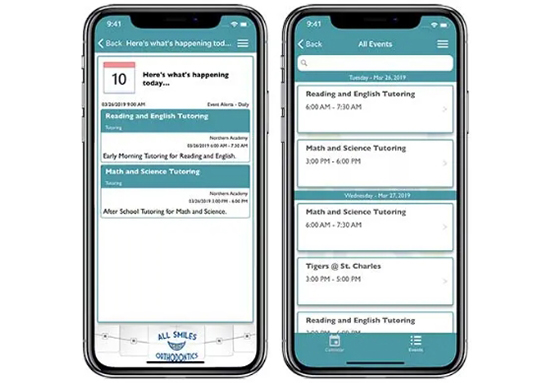
This feature will automatically send a push notification with an “at-a-glance” summary of all Daily, Weekly and/or Monthly events. Users can easily decide if they’d like to receive these automatic event alerts by opting in or out based on their personal preferences.
Custom Menu Links
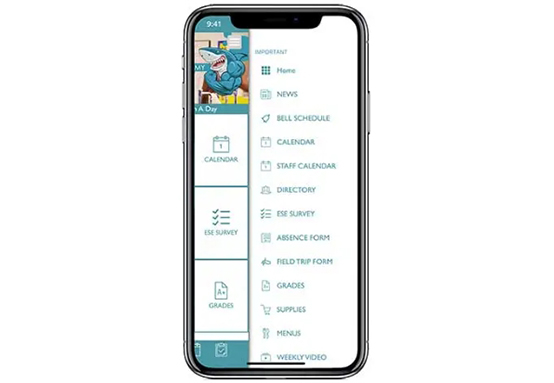
In addition to all of the native features, your school or district’s app can include unlimited custom links on the app’s main menu. Custom Menu Links are great for providing your stakeholder’s quick access to your most important web resources such as your SIS’s access page, parent portal, online cafeteria menu, athletic site, google forms, surveys and more. Custom Menu Links are accessed directly from the main menu.
Social Media Management
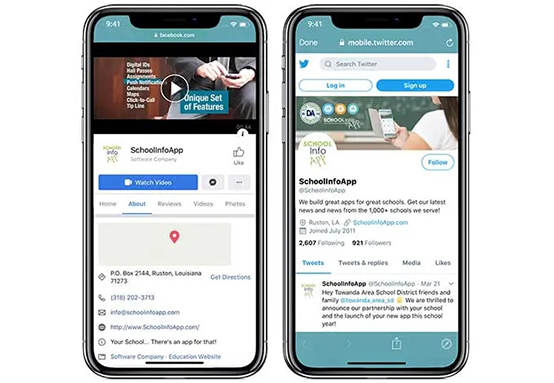
Our Admin Manager features powerful social media tools that allow you and your admin team to simultaneously send a message as a push notification and post it to your app’s Newsfeed, Facebook pages and Twitter accounts. It is your one-click, one-place to tweet, facebook, and push your news and announcements. Already have an active social media presence? No problem, we can set things up so that posts to your Facebook and/or Twitter pages are seamlessly cross-posted to the app.
Back-To-School Supply Lists
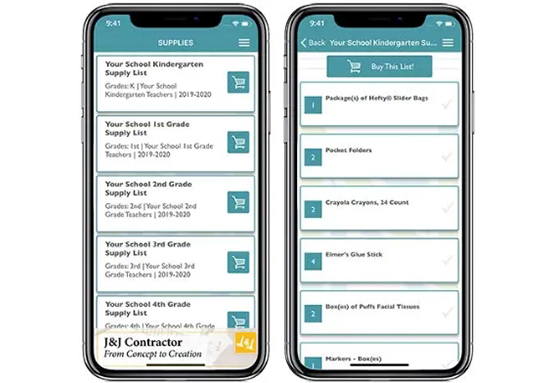
Through an innovative partnership with TeacherLists.com, managing and delivering supply lists has never been easier for everyone! No more updating school websites or sending paper lists home to families. No more fielding phone calls from moms looking for extra copies. No more sending photocopies to the local stores for posting in old-fashioned plastic bins. Busy parents can quickly and easily find all of your schools supply lists and check-off items as they purchase them making back-to-school shopping a breeze. It’s as easy as sending us your supply lists in whatever format you already have them and we’ll take care of the rest!
Custom .app eZLink
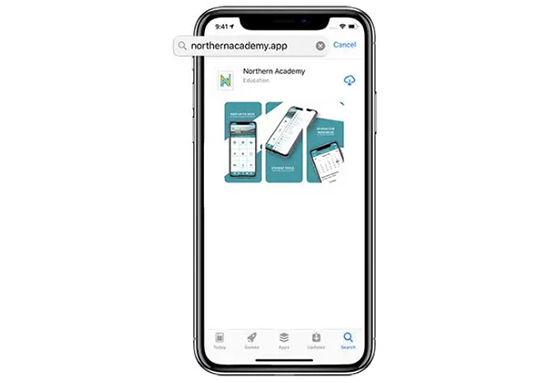
Your Custom .app eZLink is an easy-to-remember and simple-to-share gateway that makes finding and downloading your school or district’s app a breeze! It’s your school or district’s name, nickname, mascot or motto followed by .app that instantly directs any user on any device using any browser to your school or district’s app by myExcellentApp.
Conversations

Simply put, Conversations is 2-way digital messaging for schools done right. Conversations brings together the ease and familiarity of text message and other popular instant and group messaging platforms with the administrative oversight and controls that are necessary in today’s digital age. With Conversations, teachers can instantly chat directly with individual students and parents or easily create groups to share class documents, materials and assignments, answer questions, inspire engagement and more!
Ready To Take
Engagement To The Next Level?
Engagement To The Next Level?
Give Us a Try and Download One of Our Sample Apps Below
Ready To Take
Engagement To The Next Level?
Engagement To The Next Level?
Give Us a Try and Download One of Our Sample Apps Below
Ready To Take
Engagement To The Next Level?
Engagement To The Next Level?
Give Us a Try and Download One of Our Sample Apps Below

Connecting Schools, Churches and businesses with today's mobile culture.
Have a question? Call us at: 225.627.1247 or
Have a question? Call us at: 225.627.1247 or
© 2020 myExcellentApp

Connecting Schools, Churches and businesses with today's mobile culture.
Have a question? Call us at: 225.627.1247 or
Have a question? Call us at: 225.627.1247 or
© 2020 myExcellentApp

Connecting Schools, Churches and businesses with today's mobile culture.
Have a question? Call us at: 225.627.1247 or
Have a question? Call us at: 225.627.1247 or
© 2020 myExcellentApp


